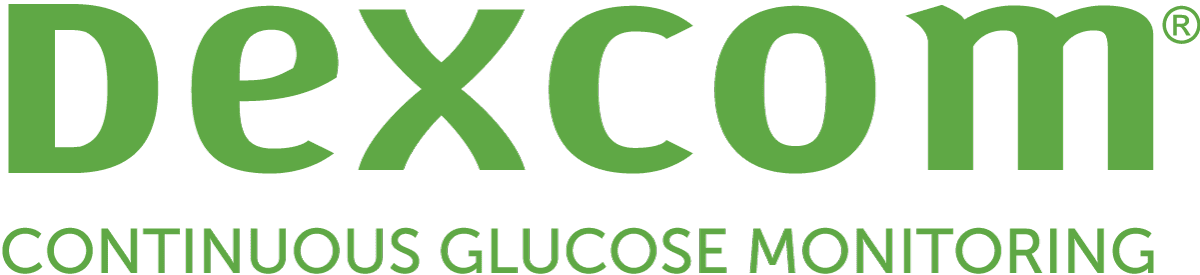
Dexcom Continuous Glucose Monitoring (CGM)
Learn about Dexcom Continuous Glucose Monitoring products and discover smart and simple CGM solutions. These products are designed for diabetes people living with to keep track of their blood glucose levels. Read answers to frequently asked questions.
Based in San Diego, CA, Dexcom, Inc. has been a leader in the continuous glucose monitor (CGM) field since it was established back in 1999. In 2006, Dexcom became the second company to get a CGM approved by the FDA. Today, US MED is proud to carry the Dexcom G6 CGM System and related supplies.

The Benefits Of Using Dexcom G6
Pain-Free Glucose Info
With the Dexcom G6 CGM, you’ll cut down on finger prick testing significantly while getting the glucose info you need at a glance!
A Sensor You Won’t Sense
Dexcom G6 sensors are slim and water-resistant - you’ll be able to forget your sensor’s there and live your everyday life.
Improve Your Diabetes Management
Research shows using the Dexcom G6 CGM can cut down on A1C and hyper/hypoglycemia while increasing time in range.
Keep Loved Ones In The Loop
The Dexcom G6 app’s Dexcom Share feature lets you send glucose level data to up to 10 followers!
How Dexcom Continuous Glucose Monitoring (CGM) Works
The Dexcom G6 CGM is designed to make it easier than ever for people with Type I or Type II diabetes to manage these conditions. This diabetes monitor consists of three major components:
- A sensor and transmitter that keeps an eye on glucose levels under the skin.
- An auto-applicator that makes inserting sensors a cinch.
- A display device to check your glucose levels - either a dedicated touchscreen receiver or a compatible smart device.
Compatibility
These smartphones are recommended for use with the FreeStyle LibreLink app. Note that Android phones must have near-field communication features and use Android 7.1 or higher to be compatible with the app. Compatible iPhones must use iOS 13.2 or higher.
Apple
- Apple Watch 1st Generation
- Apple Watch Series 1
- Apple Watch Series 2
- Apple Watch Series 3
- Apple Watch Series 4
- Apple Watch Series 5
- iPhone 5S
- iPhone 6
- iPhone 6 Plus
- iPhone 6S
- iPhone 6S Plus
- iPhone 7
- iPhone 7 Plus
- iPhone 8
- iPhone 8 Plus
- iPhone X
- iPhone X
- iPhone XS Max
- iPhone XR
- iPhone 11
- iPhone 11 Pro Ma
- iPhone 11 Pro
- iPhone SE (2016)
- iPhone SE (2020)
- iPhone 12
- iPhone 12 Pro
- iPhone 12 Pro Max
- iPhone 12 Mini
- iPod Touch 6th Generation
- Google Pixel
- Google Pixel XL
- Google Pixel 2
- Google Pixel 2 XL
- Google Pixel 3
- Google Pixel 3 XL
- Google Pixel 4
- Google Pixel 3a XL
- Google Pixel 4XL
- Google Pixel 3a
- Google Pixel 5 5G
- Google Pixel 4a
- Wear OS By Google Android
Huawei
- Huawei P20
- Huawei P20 Pro
LG
- LG G5
- LG G6
- LG G7 (ThinQ)
- LG G8 ThinQ
- LG V40 ThinQ
Samsung
- Samsung Galaxy S6
- Samsung Galaxy S6 Edge
- Samsung Galaxy S7
- Samsung Galaxy S7 Edge
- Samsung Galaxy S8
- Samsung Galaxy S8+
- Samsung Galaxy S9
- Samsung Galaxy S9+
- Samsung Galaxy S10
- Samsung Galaxy S10+
- Samsung Galaxy S10e
- Samsung Galaxy Note 5
- Samsung Galaxy Note 8
- Samsung Galaxy Note 9
- Samsung Galaxy Note 10
- Samsung Galaxy Note 10+
- Samsung Galaxy J3 (Sm-J327)
- Samsung Galaxy J3 (Sm-J330)
- Samsung Galaxy J3 (SM-J337)
- Samsung Galaxy A5 (SM-A520)
- Samsung Galaxy A6 (SM-A600)
- Samsung Galaxy A6+ (SM-A605)
- Samsung Galaxy A7 (SM-A750)
- Samsung Galaxy J5 (SM-J530
Frequently Asked Questions
US MED charges $500 cash/credit for a Dexcom G6 receiver. You will also need to purchase the transmitter and sensors separately. This is a discounted rate for customers who are purchasing the system without insurance.
Dexcom G6 sensors are designed to stay in place for up to 10 days.
Medicare does cover 80% of this system for patients who meet certain criteria. These criteria include - but are not limited to - using a blood glucose monitor to test glucose levels at least four times a day, receiving daily insulin treatment 3 injections or more per day, and regularly needing to adjust insulin treatments, being on an insulin sliding scale.
To remove your sensor, simply pull it off like a bandage. Once it’s fully off, pull the transmitter out of the sensor for reuse. Then, dispose of the used sensor before applying a new one.
The sensors and transmitters used in the Dexcom G6 system are water-resistant, assuming they are installed properly. The receiver is not water-resistant or waterproof.
The G6 sensor applicator has a small needle. As a result, when applying a Dexcom G6 CGM sensor, you’ll feel a slight pinch from the needle while the applicator pushes the sensor into the interstitial fluid under your skin. Once you’ve applied a sensor, the needle will retract into the plastic applicator - it won’t stay under your skin.
Sleeping while wearing a sensor should not cause any issues. However, you shouldn’t wear the sensor on a site that could easily be pushed or bumped.
Sensors can be worn on the abdomen by patients that are at least two years old. Patients between the ages of two and 17 can also wear sensors on the upper buttocks.
Metal detectors will not damage the Dexcom G6, but its components should not be X-rayed or taken through Advanced Imaging Technology body scanners.


