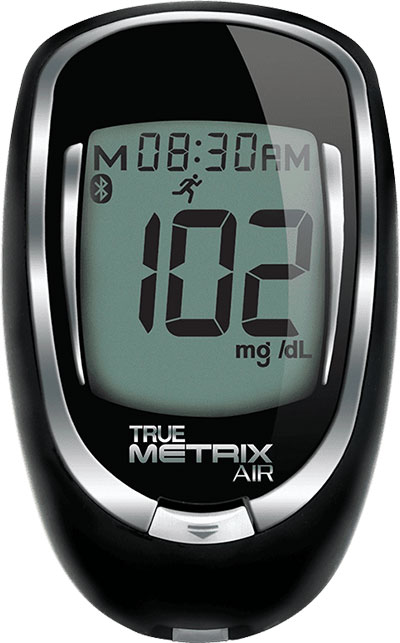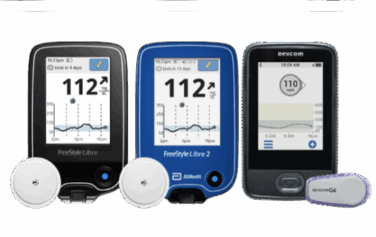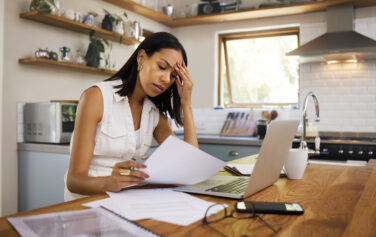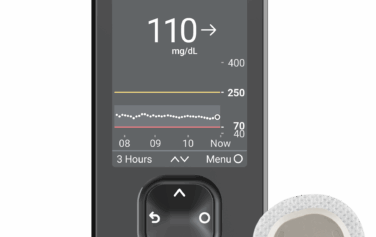True Metrix Air may be covered by your insurance/Medicare. To see if you qualify, please fill out the form below or call us at 877-840-8218.
True Metrix Air Glucose Meter
Description
The True Metrix Air glucose meter helps people living with diabetes enhance their blood glucose testing routines with a wide array of powerful features.
Thanks to this meter’s Bluetooth connectivity feature, those living with diabetes can upload their test results to the True Manager Air* app. Then, they can use that information (and their meter’s event tags) to make smart diabetes management decisions.
The True Metrix Air also delivers highly accurate readings with the power of Triple Sense Technology. This technology can spot, analyze, and correct variables† in blood samples.
Enjoy free priority shipping and a 100% satisfaction guarantee when you order your True Metrix Air Glucose Meter from US MED! Call 877-840-8218 or fill out the US MED information request form online.
Features
- Bluetooth smart connectivity
- Results as fast as 4 seconds
- Tiny 0.5 microliter sample size
- No coding
- Alternate site testing
- Store 1,000 results with time/date
- 7, 14, 30, 60, and 90-day averaging
- Event tagging
- 4 testing reminder alarms
- Audible fill detection
- Control detection
- Ketone test reminder
- Strip release button
- Download capabilities
Specifications
- Result Range: 20-600 milligrams/deciliter
- Sample Size: 0.5 microliters
- Sample: Either blood from the finger/forearm or control solution
- Test Time: Results can be ready in 4 seconds
- Power Supply: One non-rechargeable 3V lithium battery
- Battery Life: Approximately 1,000 tests/1 year
- Automatic Shut-Off: After sitting idle for two minutes
- Weight: 1.66 ounces
- Size: 3.44” x 2.16” x 0.69”
- Memory Size: 1,000 test results (both blood and control tests)
- Operating Range (for meter & test strips):
- Relative Humidity: 10 percent - 90 percent (non-condensing)
- Temperature: 41 - 104°F
- Hematocrit: 20 percent - 70 percent
- Altitude: Up to and including 10,200 feet
- Wireless Frequency: 2.4 GHz band
- Contains FCC ID: 2ADDB-NIPRO-01 / 2ADDB-AIR-01
- Device Compatibility: Smart devices with Bluetooth Glucose Profile-compatible apps
Directions
To use the True Metrix Air glucose meter, put a test strip into the device, lance your finger, and apply the resulting blood sample to the test strip. Then, set an event tag to track your results. Refer to this meter’s Owner’s Booklet and other instructional materials for more detailed directions.
Download the TRUE METRIX User Manual
You May Also Like
True Metrix Air Glucose Meter - FAQs
The True Metrix Air meter can connect to compatible smartphones* via Bluetooth. If you need a step-by-step overview of this process, follow Trividia Health’s video guide.
To reset the date and time of your True Metrix Air meter, press and hold the “•” button for about 10 seconds to put it into Set Up mode. From there, use the instructions under “Meter Set Up” in the True Metrix Air Owner’s Booklet.
The True Metrix Air works much like other blood glucose meters. Those living with diabetes can use this product by applying a blood sample to a test strip inserted in their meter.
The True Metrix Air glucose meter’s Ketone Test Alert feature can remind you to check your ketones. These reminders appear when your blood glucose readings exceed 240 mg/dL.

Medical Review by Shirley DeLeon, Certified Diabetes Care and Education Specialist

Currently a
US Med® Member?
If you're an existing member, the fastest and easiest way to reorder is by logging into the members portal, where you can also update your account.

Interested in Becoming a US MED® Member?
It's simple, fast and easy! Just complete a quick form or call 1-877-840-8218 now and let us take care of the rest.

Prefer to reorder by phone?
No problem! Just call 866-723-6958 and our agents will walk you through the reorder process.